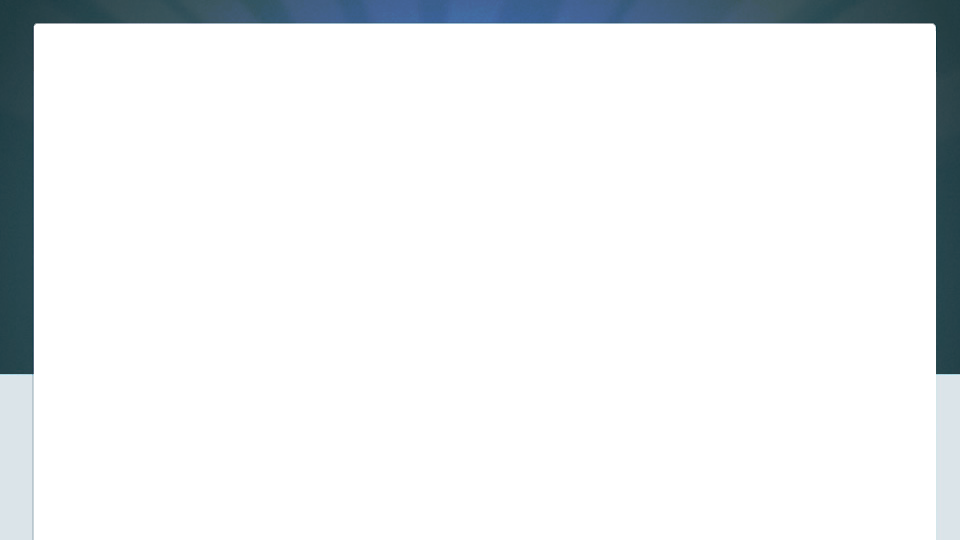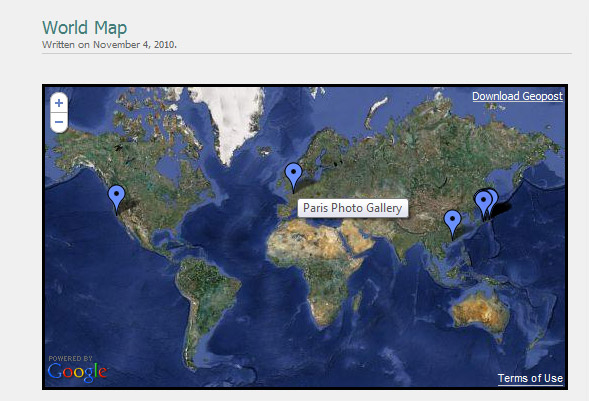Geopost
A Wordpress plugin for tagging posts with locations
How to use Geopost
Geopost is a Google Maps plugin for Wordpress that let's you specify a location for each post and generate an embedded map containing a marker for each post that has been assigned a location. Clicking on these markers will link you to the corresponding post. The map can be inserted into any post or page using the shortcode [geopost]. To set the location for a post, enter a search string in the Geopost metabox in the post's admin page and press 'Search'. If a location is recognized, a map will appear for you to confirm the result. Clicking on the marker icon in the editor window map rotates through different color icons.
Shortcode options:
- lat - initial center latitude of map
- lng - initial center longitude of map
- zoom - initial zoom level of map
- width - width of map in pixels
- height - height of map in pixels
- hybrid - set this to '1' to display a hybrid mode map
- terrain - set this to '1' to display a terrain mode map
- roadmap - set this to '1' to display a roadmap mode map
- subset - only display markers of a specific color (0-6)
Installation
- Download Geopost here.
- Go to the "Add New" page in the "Plugins" menu on your Wordpress admin page.
- Click "Upload" in the menu on the top of the page and choose the downloaded zip file.